Creating effective notes has proven to enhance recall and improve study sessions, resulting in greater academic success, and also reminds you of the work that you missed out on in the scheduled time, but preparing notes has been a hectic situation you face, to make you relieved, the Android and other software have made the note-taking applications for Android and iPad devices that provide you with the best note-taking features in the gadgets. But there’s been a pile of note taking applications you come across in the Play Store. So, here we are making your task easy by introducing you to the best note taking applications for Android and iPad.
5 Best Note Taking apps for Android and iPad
The below provided list will help you to choose best note taking apps for both Android and iPad. All these apps are free to download. If you require any advanced features you can subscribe to the premium versions.
1. Microsoft OneNote
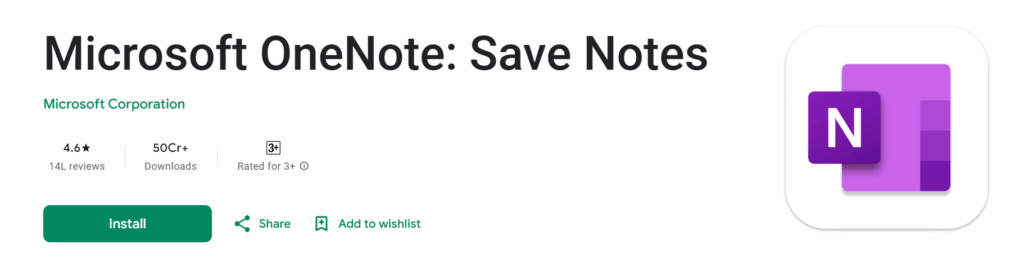
OneNote is the best note taking app for Android devices. In this application, you can make notes that contain text, images, tables, and drawings. It has an unlimited document window that allows you to click anywhere on the canvas to add a new text box. If you change any document it will automatically get saved in OneNote.
Within notebooks, OneNote stores information on pages divided into parts. This user interface was created by Microsoft to mimic a tabbed ring binder, where you can add notes and gather information from other programmes. Comparatively speaking to word processors and wikis, which often have publishing in mind in some way, OneNote notebooks gather, organise, and share potentially unpublished materials.
2. Evernote
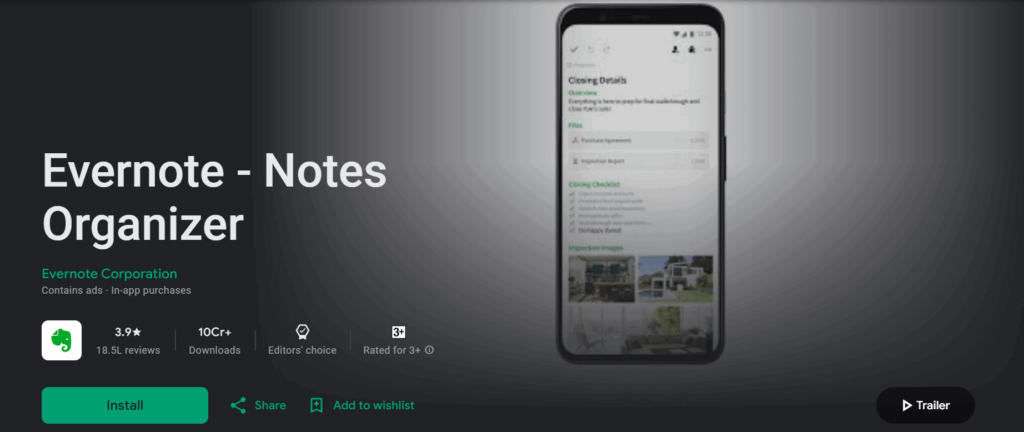
Evernote is one of the best well organized applications with jam packed features. You can capture both typed and handwritten notes, make to-do lists, scan documents with your camera, and collaborate the material with anyone.
Evernote utilises a wide range of media such that you can make notes in text format, as well as drawings, images, audio, video, PDF’s, and online clippings. This app is supported by cloud technology, just like Microsoft’s OneNote. This implies that you can sync content among all of your devices, including tablets, and mobile phones. With this Evernote you can create, share and discuss content with your colleagues. You can download it for free. If you want any premium version go through the below given content.
Subscription offers
There are two premium versions: Evernote Premium for individuals and Evernote Teams for, well, it speaks for itself. The former offers sync across an infinite number of devices (you only get two with the free subscription), a 200MB note size cap, a 10GB monthly upload limit, offline access to notes and PDF’s annotation capabilities. The Teams plan provides even greater uploads as well as some excellent team communication options at aimed organisations.
3. GoodNotes
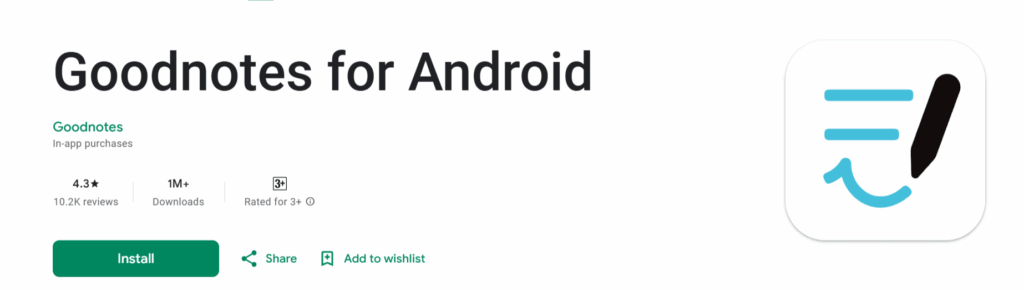
GoodNotes is one of the best note taking applications you can ever find with all the possible features. This application allows you to create notes, music or mark up the PDF’s. One of the benefits of the application is that it is abundant in organisational tools. The note taking and storage status of it has been the best ever without any technical issues. It also avails you with the powerful search function, on board handwriting recognition and so on. This application also synchronises with iCloud and makes the storing of all the notes taken to be safe.
The new version of GoodNotes includes the below listed throne features:
- Good notes has the ability to create unlimited levels of folders and sub folders
- Users can simultaneously search handwritten notes, typed text, notebook titles, and PDF files using the global search feature.
- Quicknotes is a special feature that enables you to start a new note as soon as you open the app.
4. Notability
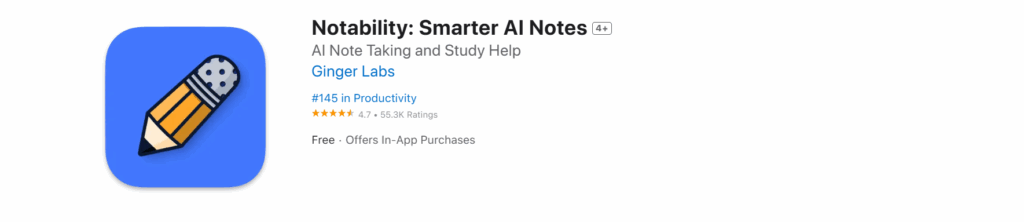
Notability is the one of the best note taking apps for iPad. Even though the programme is simple to incorporate graphics, annotate PDFs, and even record voice memos, it still provides a lovely writing experience.
In Notability, painting and sketching are delightful. One of your favourite things about taking notes on paper is the ability to doodle and rapidly draw out pictures. Notability helps in recreating this feeling while also enabling you to move and resize your drawings, which you cannot do on paper.
Notability also offers numerous adaptable layout possibilities. This enables you to view a slide or other reference material on one side of the page while taking notes.
5. Google Keep
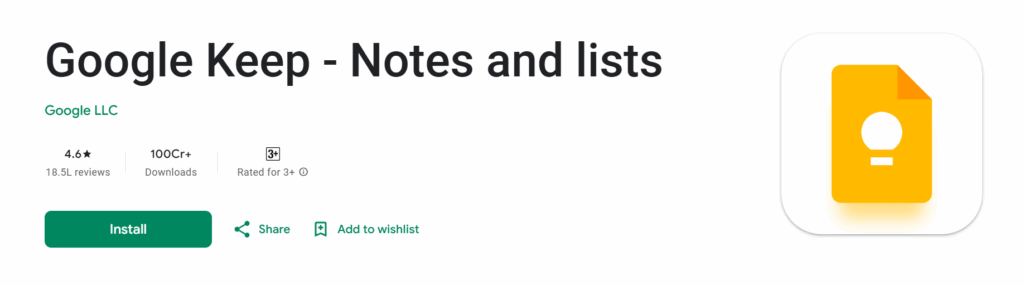
Google Keep is the best note taking app for both Android and iPad. It offers you with cleaner and minimal note taking experience with well organised layout and cross platform support. You can use the reminder option, so that you will not worry about forgetting the important information. You can also recommend calendar apps for this purpose. This application is free to download for both Android and iPad devices.
Final Note
In this article we discussed the best Note Taking apps for both Android and iPad. Note taking never misses the opportunity to store your memories, images, schedules and PDF’s. So make sure while selecting the best apps for Note Taking.
We hope this article finds you helpful. If you come across any difficulty, don’t hesitate to inform in the comment section. If you are in search of a similar post please bookmark our page.
Frequently Asked Questions
Here are some commonly found questions related to best Note Taking apps for both Android and iPad.
1. What is the best free note taking app for both Android and iPad devices?
Google Keep is one of the best note taking apps for both Android and iPad with cleaner and minimal note taking experience with well organised layout and cross platform support.
2. What is the easiest note-taking app?
I think Microsoft OneNote is the easiest note taking app because of its nearly unlimited document window which allows you to click anywhere on the canvas to add a new text box. If you change any document it will automatically get saved in OneNote.
